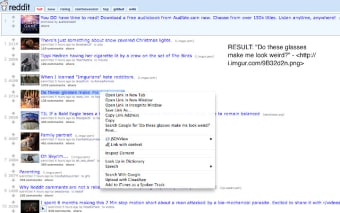Link With Context - Copy and Paste
It's a powerful little tool to help you better understand links. With it, you can copy the link and its text in a couple of ways. If you have the link open in a browser or your own site, the first option is useful, since you can add the URL in the clipboard and paste it into a page.
For links in other applications, the second option is more useful. If you can highlight the text, you can use the Link With Context to copy and paste it into the clipboard. You can copy it from any application, even from the browser.